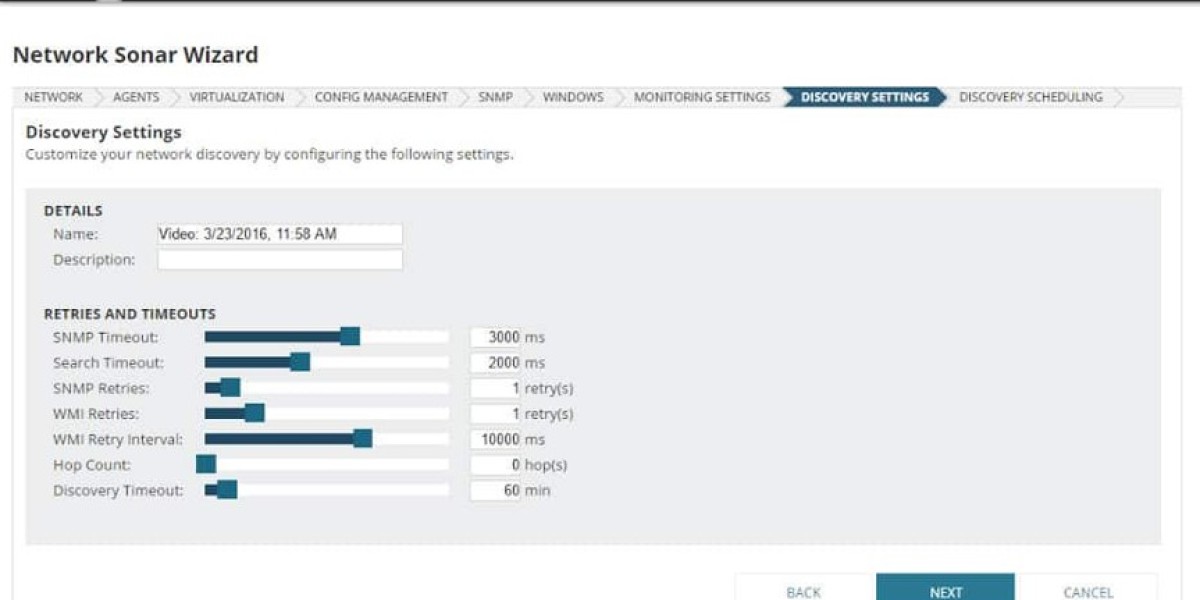Comparison of Monitoring Tools
Network monitoring tools are crucial for managing IT infrastructures, and few have gained as much attention as SolarWinds Network Performance Monitor (NPM) and Zenoss Core, an open-source alternative. Both solutions have garnered dedicated user bases, each with unique offerings. Here we delve into a comparison of SolarWinds NPM and Zenoss Core to determine which might be the superior choice for users.
SolarWinds NPM offers:
-
A Windows-based GUI that ensures a user-friendly experience, simplifying navigation and usability.
-
Auto-discovery capabilities that efficiently identify and map network devices without manual input.
-
Monitoring through SNMP and ICMP , which helps in assessing the health and performance of devices.
-
NetFlow traffic analysis integrated with the NetFlow Traffic Analyzer, allowing for comprehensive bandwidth monitoring.
-
Customizable dashboards that enable users to personalize their interface with drag-and-drop widgets for better visibility of metrics.
On the other hand, Zenoss Core features:
-
A web-based GUI that provides an intuitive interface accessible from any browser, promoting ease of use across various devices.
-
Network discovery that identifies devices within an IP range using protocols such as SNMP, ICMP, and SSH, ensuring robust network visibility.
-
Similar to SolarWinds, it utilizes SNMP and ICMP monitoring to keep track of device health.
-
NetFlow traffic analysis support for various protocols, including NetFlow and IPFIX, facilitating in-depth traffic monitoring.
-
A strong plugin support with over 200 plugins available, enhancing the platform's functionality to meet diverse needs.
In summary, both SolarWinds NPM and Zenoss Core offer compelling features tailored to network monitoring. The choice between them ultimately depends on specific organizational requirements and preferences.
The simplicity of installation and setup significantly impacts how easily a product can be deployed.
A user-friendly installation process can greatly reduce the challenges encountered during onboarding.
SolarWinds Network Performance Monitor (NPM) stands out in this regard with its efficient deployment strategy.
Before proceeding with the installation, it’s crucial to ensure that sufficient drive space is available and to contemplate the addition of extra polling engines for the Orion platform.
After acquiring the software, access the customer portal to initiate the download.
From there, you can select the latest version via a drop-down menu for installation.
On the Orion application server, verify that all required software components are in place and that you are logged in with a local administrator account.
After extracting the zip file and selecting a suitable location for the installation, you’ll navigate through the configuration wizard.
Overall, this installation process remains relatively simple and straightforward.
Zenoss Core offers the flexibility to be installed on various Linux distributions, which can lead to a more intricate setup process.
However, a significant advantage comes with Zenoss Core 4, introducing an auto-deploy script that streamlines this complexity.
This script automates the execution of essential files during installation, minimizing the need for extensive manual configuration.
Although the setup might not be as straightforward as that of SolarWinds Network Performance Monitor, it still surpasses many other open-source solutions in terms of convenience.
While SolarWinds NPM maintains a distinct advantage in setup simplicity, the auto-deploy feature of Zenoss Core significantly cuts down on the time required for installation.
When setting up a network monitoring solution, configuring your network devices is one of the first steps required.
Typically, network monitoring software requires you to manually add devices from your network before monitoring can commence.
However, SolarWinds Network Performance Monitor (NPM) simplifies this process with its auto-discovery feature.
With this feature, devices are automatically identified and connected right after you complete the initial setup, eliminating the need for manual searches or configurations.
This leads to a more efficient deployment process, saving valuable time for users.
In contrast, Zenoss Core presents a more intricate approach to device discovery.
To initiate the discovery, you must first specify the IP range and provide details for Windows, SNMP, and SSH protocols.
The steps include navigating to the infrastructure section, where you access the device page, click on the add devices icon, and select the discover networks option.
On the network discovery page, you will input the desired IP address or range, using CIDR notation for individual IPs or formatted ranges like 192.0.2.1-50.
After selecting the range, you’ll be prompted to enter credentials for Windows, SSH, and SNMP before clicking discover to commence the process.
While this method is more complex compared to SolarWinds’ seamless auto-discovery, it effectively accomplishes its goal.
Nonetheless, SolarWinds NPM has a distinct advantage in terms of auto-discovery, especially beneficial for new users.
This ease of deployment is particularly advantageous in large enterprise networks with numerous devices to manage.
In this segment, we will explore the monitoring experiences provided by SolarWinds NPM and Zenoss Core.
Both tools offer unique features that enhance user interaction with network data.
SolarWinds Network Performance Monitor stands out in the current market for its exceptional network monitoring capabilities.
One notable aspect of SolarWinds is its color-coding system, which effectively indicates the health of devices at a glance.
Users can also tailor their views to display key insights, such as the top ten devices ranked by utilization.
Additionally, the "nodes with problems" feature is particularly beneficial, as it highlights all nodes experiencing issues.
This functionality proves invaluable for quickly addressing and resolving device malfunctions.
Monitoring Solutions Comparison
Zenoss Core presents a monitoring solution characterized by an older interface, primarily developed in Python. Its initial acclaim stemmed from robust auto-detection features. One significant aspect of Zenoss Core is the availability of monitoring templates. These templates simplify the configuration process for various devices, components, and interfaces across the network, allowing users to avoid tedious manual setups.
Both Zenoss Core and SolarWinds Network Performance Monitor share a similar approach to device monitoring. SolarWinds employs SNMP and ICMP protocols to poll connected devices, evaluating their responsiveness to determine performance. A slower response time can signal potential issues with a device.
The operational model of these tools involves scheduled polls with distinct timers, enabling automated status assessments. Zenoss Core mirrors this method, utilizing SNMP and ICMP for device integrity checks. Since both platforms leverage these protocols effectively, they are on equal footing in this aspect.
Zenoss Core further enhances its capabilities by extracting network traffic data from routers and switches through the NetFlow protocol. In contrast, while SolarWinds Network Performance Monitor lacks built-in traffic monitoring, it can be paired with a supplementary module known as the Network Bandwidth Analyzer Pack. This pack includes the SolarWinds NetFlow Traffic Analyzer, expanding its functionality.
The NetFlow Traffic Analyzer is instrumental in pinpointing traffic bottlenecks and overloaded switches, which can lead to packet loss. Zenoss Core offers similar capabilities but is limited to communicating solely with NetFlow. On the other hand, SolarWinds’ tool supports multiple protocols, including NetFlow, IPFIX, sFlow, J-Flow, and NetStream. This versatility allows it to interface with a broader range of network devices, accommodating various manufacturers’ equipment.
SolarWinds Network Performance Monitor (NPM) offers a variety of visualization techniques.
At its core, it provides essential tools like charts, graphs, and dials.
However, the platform enhances its functionality with advanced features.
One standout option is the NetPath feature, which offers a detailed hop-to-hop view of your network.
Each hop is visually represented with color codes, allowing for easy status checks.
This capability is particularly beneficial as it supports various environments, including physical infrastructure, cloud solutions, and hybrid setups.
Consequently, users gain a comprehensive overview of network operations.
Zenoss Core presents a somewhat older approach to visualization, providing users with color-coded dashboards to monitor the health of their infrastructure.
It allows for the creation of graphs and maps, as well as pie charts that facilitate the comparison of network element data.
For instance, you can generate a pie chart that indicates performance health, categorizing devices into statuses such as acceptable, degraded, unacceptable, and unknown.
In terms of topology mapping, both Zenoss Core and SolarWinds Network Performance Monitor (NPM) offer similar functionalities.
Zenoss Core displays the location and status of all devices within your network, while SolarWinds NPM provides a comparable network map but boasts superior production quality.
One significant advantage of SolarWinds is its automatic updates, thanks to its built-in auto-discovery feature that regularly scans for new devices.
The user-friendly interface and high-quality visualizations of SolarWinds NPM give it a competitive edge in this aspect.
Alerts play a crucial role in minimizing the workload associated with network management.
They significantly cut down the time required for manual monitoring of network devices.
Zenoss Core excels in this area with its threshold-based alerting system.
This approach triggers notifications when a device’s usage data surpasses a predefined threshold,
ensuring users are promptly informed of potential issues.
Users can opt to receive these alerts through various channels, such as pager or email.
Additionally, Zenoss Core features an escalation mechanism that allows for notifying a secondary user
if the primary contact fails to respond in a timely manner.
This functionality guarantees that urgent matters are addressed even when the first contact is unavailable.
SolarWinds Network Performance Monitor (NPM) utilizes a trigger-based alert system, allowing users to create personalized alert conditions.
This means that as soon as a device shows specific behavior, you can receive immediate notifications through email or SMS.
Additionally, users can specify the times they wish to be alerted, preventing unwanted notifications during non-working hours.
When it comes to ease of use in configuring alerts, SolarWinds NPM stands out, providing a user-friendly experience for setting up custom alert conditions with minimal effort.
On the other hand, while Zenoss Core does have an edge regarding escalation chains, it does not offer an alerting experience that exceeds that of SolarWinds.
Network Monitoring Solutions Comparison
Both SolarWinds Network Performance Monitor (NPM) and Zenoss Core excel in report generation, offering users valuable insights into network performance.
Zenoss Core stands out with its ability to create and schedule custom reports, which is essential for long-term monitoring and tracking of network activity.
To generate a report in Zenoss Core, users must access the web interface, navigate to the reports section, and know the specific report name and its location.
After that, the process requires logging into the control center and executing a command to run the report.
For instance, the command format looks like this:
serviced service run zope reportmail run -u “http://localhost:8080/zport/dmd/reports/foldername/reportname” -u user -p password -a emailaddress -f emailaddress
Remember to replace spaces in the URL with %20.
While this may appear complex initially, it becomes easier with practice.
SolarWinds NPM also provides historical data visualization, featuring the PerfStack module, which allows users to share a URL of their data with colleagues, facilitating collaborative analysis.
When it comes to report quality, SolarWinds NPM holds an advantage, producing detailed and informative reports.
On the other hand, a notable feature of Zenoss Core is the availability of ZenPacks, which are additional plugins that enhance functionality.
There are over 200 ZenPacks available, including open-source options that enable further customization.
Users can explore available ZenPacks on the Zenoss website, making it a robust choice for those seeking flexibility.
In contrast, SolarWinds NPM lacks additional plugins, which could be seen as a limitation, despite its extensive default capabilities.
If the ability to integrate extra features is a priority, Zenoss Core is the preferable option, offering a wealth of additional resources to enhance user experience.When evaluating network monitoring solutions, understanding the user community's insights can be just as critical as the features offered by the products themselves. Engaging with a vibrant user community allows professionals to gain valuable knowledge, particularly during real-time network management.
Both SolarWinds Network Performance Monitor (NPM) and Zenoss Core have established substantial user bases. SolarWinds boasts an impressive community on its Thwack platform, with membership surpassing 150,000 users. This platform features an extensive array of forum discussions focused on NPM, along with resources such as how-to guides, documentation, and training videos that enrich the user experience.
In contrast, Zenoss operates six dedicated forums that encompass various topics, including configuration, installation, reporting, and updates. These forums provide structured support and range between 2,700 to 3,300 users. However, accessing all the content on Zenoss requires signing up, which can be somewhat inconvenient for users seeking immediate information.
It is also noteworthy that Zenoss's community engagement is relatively smaller when compared to SolarWinds. This leads to SolarWinds having an advantage in terms of community support and resources.
Key Features of SolarWinds NPM:
-
Comprehensive Monitoring : Provides in-depth performance and health monitoring for servers.
-
Dynamic Discovery : Automatically generates network topology maps and inventories.
-
Extensive Control : Supports both SNMP monitoring and packet analysis for detailed oversight.
-
Customizable Dashboard : Offers a user-friendly interface with drag-and-drop functionality for personalized layouts.
-
Advanced Reporting : Comes with pre-configured templates to simplify compliance reporting.
-
Designed for IT Experts : Complexity may pose challenges for non-technical users.
-
Fortinet Integration : Easily integrates plugins for monitoring Fortinet devices.
-
Automatic Device Discovery : Seamlessly adds new devices to the network monitoring list.
-
Cisco Support : Effectively monitors Cisco devices across layers 2-4.
-
Paid Support Tiers : Comprehensive support is restricted to paid subscription levels.When comparing SolarWinds NPM and Zenoss Core, one of the most notable distinctions lies in their pricing structures.
SolarWinds NPM provides a range of pricing plans tailored to various user needs, allowing for flexibility.
In contrast, Zenoss Core operates as an open-source solution, available at no cost to its users.
For those interested in SolarWinds Network Performance Monitor, specific pricing details are outlined below:
Zenoss Core supports monitoring up to 1,000 elements, which can be limiting for larger organizations.
Despite being the more budget-friendly option, this restriction may pose challenges for those needing more extensive capabilities.
On the other hand, SolarWinds Network Performance Monitor (NPM) has a starting price of $2,955, which, while not exorbitant, can be a significant investment for smaller businesses.
A 30-day free trial is available for SolarWinds NPM, allowing potential customers to evaluate its value before making a financial commitment.
When comparing the two, Zenoss Core has withstood the test of time as an open-source solution, but it falls short against SolarWinds NPM in terms of design and autodiscovery features.
SolarWinds NPM's production value and user-friendly installation process make it appealing for enterprises of all sizes.
Zenoss Core shines in areas such as operating system compatibility, plugin availability, and cost-effectiveness, making it suitable for smaller organizations looking for customizable monitoring solutions.
Nonetheless, SolarWinds NPM excels in providing a comprehensive monitoring experience.
Its flexibility allows users to transition seamlessly between classic graphs, NetPath, and topology maps, enabling effective network oversight and early problem detection.
For those interested in cloud monitoring, it’s worth exploring SolarWinds Hybrid Cloud Observability, which also offers a 30-day free trial.
What is a Netflix VPN and How to Get One
A Netflix VPN is a virtual private network that enables users to access region-restricted content on Netflix by connecting to servers in different countries. By using a Netflix VPN, viewers can enjoy a wider variety of shows and movies that may not be available in their own region. This is achieved by choosing a reliable VPN provider that supports streaming, setting up an account, and connecting to a server in the desired region before logging into Netflix.
Why Choose SafeShell as Your Netflix VPN?
If you're looking to access region-restricted content with a Netflix VPN, you may want to consider the SafeShell VPN . SafeShell VPN provides several compelling advantages that make it an excellent choice for streaming Netflix. Unlike outdated VPN software that may not work effectively, SafeShell offers high-speed servers specifically optimized for seamless Netflix streaming. These servers are designed with cutting-edge technology to ensure lightning-fast connection speeds, allowing for buffer-free playback and high-definition streaming. This means you can enjoy your favorite Netflix shows and movies without interruptions.
Moreover, SafeShell VPN allows you to connect up to five devices simultaneously, supporting various operating systems like Windows, macOS, iOS, Android, Apple TV, Android TV, and Apple Vision Pro. This ensures you can access Netflix on any device of your choice. The exclusive App Mode feature lets you unlock and enjoy content from multiple regions simultaneously, providing a diverse range of streaming services and libraries. In addition, SafeShell VPN offers lightning-fast speeds with no bandwidth limitations, ensuring you experience unmatched internet performance. With top-level security provided by the proprietary "ShellGuard" VPN protocol, your online privacy is safeguarded, allowing you to surf the web with confidence, knowing your data is well-protected.
A Step-by-Step Guide to Watch Netflix with SafeShell VPN
To enjoy Netflix content from various regions using SafeShell Netflix VPN , follow these steps for a seamless streaming experience.
-
Begin by subscribing to SafeShell VPN. Visit the SafeShell VPN website at https://www.safeshellvpn.com / and select a plan that suits your needs and budget, then click "Subscribe Now".
-
Next, download and install SafeShell VPN. Navigate back to the SafeShell VPN website, select your device (whether Windows, macOS, iOS, Android, etc.), and download the corresponding app or software version.
-
Launch the SafeShell VPN app and log in to your account. SafeShell supports two modes; for an optimal Netflix experience, choose the APP mode.
-
Browse through the list of available VPN servers and select one located in the region whose Netflix content you wish to access, such as the US, UK, or Canada. Click "Connect" to establish a connection to your chosen server.
-
Finally, open the Netflix app or visit the Netflix website, log in with your Netflix account, and enjoy streaming the content available in the region you selected with SafeShell Netflix VPN.